Use this PDF to TIFF converter to turn the pdf into TIFF images while preserving the original quality.
Upload Your PDF File
Choose PDFs from your device or directly drag into the given toolbox area.
Start the conversion
Once your PDFs are uploaded, click on the “Convert” button.
Download Your TIFF File
Finally, click the “Download” button to save your converted TIFF files.
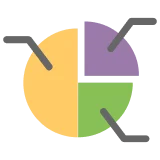
Retains Image Quality
Every page of your PDF is converted to a high-resolution TIFF image while maintaining original quality, keeping resolution sharp and graphics clear.
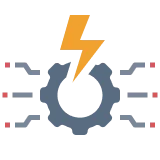
Multilingual Support
This PDF to TIFF converter comes with multi-lingual pdf file to TIFF conversions, making it highly accessible to users around the globe.

No Signup Required
Now you can convert pdf to tiff file format without account creation or even it does not take any personal information.

Batch Conversion
Save time & effort by converting multiple PDFs to TIFF files in a single ago. This is perfect for utility to handle large volumes of documents.

Secure File Handling
We know the importance of privacy. All uploaded PDFs and converted TIFF files are automatically deleted from our servers after a short period.
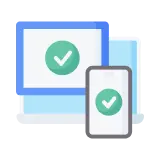
Cross-Platform Support
Our tool is compatible with Windows, macOS, Linux, Android, or iOS platforms, it works online directly into your device browser.

Legal professionals can swiftly transform multi-page PDFs into TIFF files for secure archiving, sharing, or case documentation purposes.
Academic researchers can transform reports and data charts into TIFF for inclusion in journals or presentations.


Authors can save draft PDF documents as TIFF images for layout checks prior to proceeding with final publishing.
Teachers as well as students can turn educational PDF documents into TIFF format for use in visual projects, assignments, and presentations.


Training materials that are embedded in PDF format can be turned into images for use in slideshows and offline resources.
HR teams and admins can store scanned employee documents in TIFF format for the ease of security, long-term digital storage.

Yes, this online tool is capable of processing every single page of your PDF and saving them as TIFF format while retaining the page order.
Definitely. Our PDF to TIFF converter preserves the original PDF quality, producing high-resolution TIFF images that are suitable for print and digital use.
Yes, as mentioned earlier that your files are encrypted during the entire process and automatically deleted from our servers after conversion.
Absolutely, the scanned documents are fully supported, and the conversion ends-up with the best possible quality. . .
Obviously, this online tool is fully mobile-friendly and works on all small devices without any hassle.