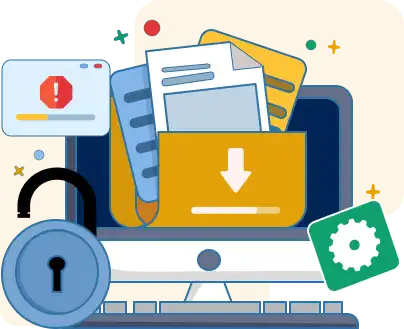Pricing Plan
We have listed two different pricing models to provide you with more reliable and affordable services according to your needs. Choose any of them and become a pro user now.
Features

Extract Table

Cell and Word Extraction Precisely

Batch-Processing

Preserve Layout for Tabular Data

Blazing-Fast Conversions

Accurately Grab Text & Table Data

Save Text as Raw Data

24/7 Support
Features

Extract Table

Cell and Word Extraction Precisely

Batch-Processing

Preserve Layout for Tabular Data

Blazing-Fast Conversions

Accurately Grab Text & Table Data

Save Text as Raw Data

24/7 Support




Frequently Asked Questions
Q.1 What are Credits?
Credits on pdftoexcel.net serve as units to process the conversion, with each credit equal to a single PDF page. For example:
- PDF with a single page Converting a single-page PDF requires 1 credit.
- PDF with multiple pages: or PDFs with multiple pages, each page costs 1 credit. For example, a 4-page PDF conversion will consume 4 credits, as 1 credit is charged per page.
Q.2 Difference between ‘’Subscription’’ and ‘’Pay-as-you-go’’ pricing model?
With the subscription plan, users get a specific number of credits for file conversions with fixed monthly or annual charges, ideal for those who need to use the tool regularly. On the other hand, the pay-as-you-go model also provides a specific number of credits for conversion, but the key difference is that there are no monthly or annual charges or commitments.
Q.3 What if I ran out of Credits or want to upgrade my plan?
If you run out of credits, simply re-subscribe to any of the plans listed above. To upgrade your plan, you can easily purchase a subscription higher than your current one. However in both cases, you can directly contact us for better assistance.
Q.4 How to process a Refund?
To request a refund simply contact us but before that, please review our Refund Policy where we have listed all the terms and conditions regarding the eligibility and process of the refund.