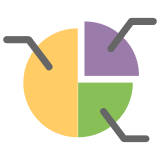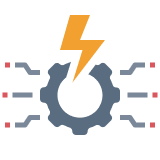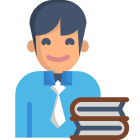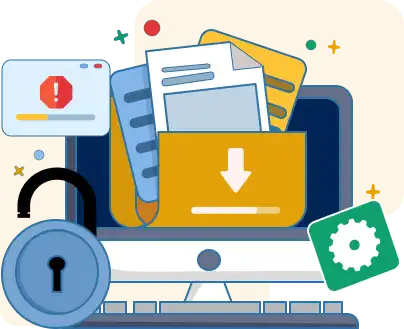Accurate Data Conversion
Our tools ensure precise data extraction while maintaining the tables, numbers, and text exactly as they were embedded in the original PDF.
Fast & Easy Processing
It comes with an easy to navigate user interface, PDF to spreadsheets conversion is efficient and straightforward. Get instant results without complex setups.
Retain Formatting
The converted MS Excel file retains the original formatting of PDF, all the stored columns, tables, and styles remain consistent. No manual intervention is involved.
Multilingual Support
Our PDF to Excel converter accurately extracts data from PDFs in various languages, making it ideal for global users.
Security and Privacy
Your uploaded and converted files are protected throughout the process, and all the data is automatically deleted after the session
Cross-Platform Conversion
This converter is accessible from any device or browser, whether you’re a desktop, tablet, or smartphone user, it ensures efficient workflows wherever you are.