Easily convert JPG images data into structured Excel spreadsheets with this fast online converter.
Add Images
Upload or drag & drop an image file onto this converter.
Start Conversion
Click on the “Convert” button to start a conversion.
Download Excel Files
Click on the “Download” button to save the formatted Excel spreadsheet file.
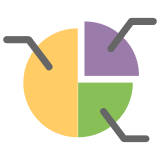
Accurate Data Extraction
This JPG to Excel converter retains tabular and textual data from images and precisely stores it in editable Microsoft Excel spreadsheets.
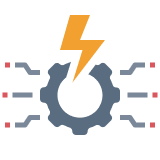
Fast and Efficient
Enjoy fast and smooth conversion with this Image to Excel converter. It exports image files into editable Excel spreadsheets in a matter of seconds.

Simple & Clear UI
This online tool comes with a simple and handy interface, ensuring there is no technical expertise required to convert JPG to Excel.

Editable Output
It offers fully editable Excel spreadsheets that help to modify, analyze, and organize the extracted data without hassle.

Security and Privacy
Users' privacy is our utmost concern. A tool ensures that your files are completely secured and automatically deleted from the server after conversion.

Cross-Platform Compatibility
Access and use this converter seamlessly on any device and operating system, including Android, iOS, Windows, and macOS.

Sales reps benefit by converting product images or lead forms into Excel files, making it easy to track performance and manage client follow-ups efficiently.
Both can use this tool to convert snapshots of research tables or textbook charts into editable Excel sheets to improve the study experience.

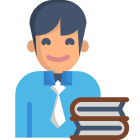
Doctors and medical staff can organize patient data by converting diagnostic images or charts into Excel for easy reporting and better healthcare workflows.
Used to digitize receipts, bills, and expense images for better financial tracking and easy spreadsheet access.


Helping to transform handwritten inventory logs and delivery challan images into Excel, improving stock management with accurate and editable records.
Accountants can convert JPEG to Excel for quick extraction of financial details from scanned bills, saving time on manual entry during audits or tax reporting.

This process helps to turn tabular data in JPGs into editable spreadsheets for easy editing, analysis, sharing, and full use of Excel’s powerful features.
Yes, our JPG to Excel converter supports batch conversions, ensuring that you can convert multiple image files at once into Excel spreadsheets.
No installation needed, our picture to Excel converter works directly online in your web browser.
Yes, our online image to excel converter supports text recognition in multiple languages, best option for global use.
Yes, our jpg to excel converter comes with preview features that lets you make sure everything looks accurate prior to download.
Yes, open browsers on your mobile and navigate to this tool to turn an image into excel online on your phone.
If this converter does not recognize data accurately, then feel-free contact us. For best results, avoid using blurry images or complex backgrounds.