Use this Excel to PDF converter to quickly convert your Excel sheets into PDF files in seconds.
Upload your file
Click the “Choose File” button to upload your Excel sheet, or simply drag and drop.
Start the conversion
Click on the “Convert” button, and initiate the conversion.
Download your PDF
After conversion, click the “Download” button to get your ready-to-use PDF file.
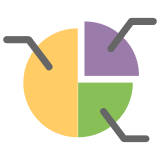
Perfect for Clean, Readable Reports
Excel files can lose their layout when shared. Our free Excel to PDF converter turns them into clear, professional PDFs that are easy to read and present.
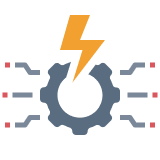
Rapid Conversion
Use this quick online tool to convert your Excel file to PDF in no time. It’s simple, easy, and makes the whole process very fast.

Preserve Spreadsheet Formatting
Preserves Excel tables and layout when converting to PDF, ensuring your report maintains the same professional appearance as in Excel.

Batch Conversion
Easily convert multiple Excel sheets at once and download them all together in one ZIP folder for easy access and sharing.

Keep your Content Secure
We keep your files private by deleting them from our server right after conversion, so only you can access them.

Cross‑Platform Compatibility
You can use this XLSX to PDF converter on any device and at any time, without the need to download or install anything.

Use this tool to quickly convert budgets and reports into secure PDFs that keep the original format while sharing with clients.
Both can convert Excel sheets into neat PDFs that are easy to print and use for projects and papers.

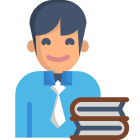
Teachers and trainers can convert their Excel sheets into PDFs to easily share organized handouts with their students and colleagues.
Convert Excel sheets to PDFs for the ease of sharing sales reports with their clients or showing them in meetings.


Analysts and project managers can convert Excel into PDFs to easily share updates with their stakeholders.
Both can use this tool to quickly and safely share employee info with their staff or auditors all at once.

Converting Excel files to PDF preserves the original layout and makes it easy to share and view.
You can use our Excel sheet to PDF converter to keep your formatting the same when saving your Excel files as PDFs.
This XLS to PDF converter is compatible with all major operating systems and devices, including Windows, Mac, and mobile platforms.
Yes! We offer a separate tool known as PDF to Excel converter to easily convert a PDF back to an Excel sheet.
Yes, our Excel to PDF converter online supports both Excel formats (xls and .xlsx). You can easily convert any Excel file to a PDF without any issues.
Yes! You can easily convert multiple Excel files to PDF at the same time using our tool.