Use this Text to Excel converter to convert your txt (notepad) files to organized Excel sheets.
Upload Your Text File
Click the upload area or directly drop your .txt file into this converter.
Start Conversion
Click and let this txt to xlsx converter start processing your files.
Download the Excel File
Finally, click to save the converted xlsx spreadsheet in a single go.
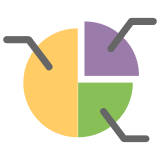
Clean Data Output
No formatting errors or broken tables, all the converted data is ready for editing, analysis, or organizing.
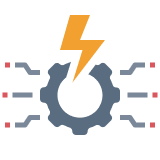
Rapid Conversion
Experience lightning-fast conversions even for large text files or data-heavy documents.

No Sign-Up Required
Get your text to excel conversions instantly without creating an account or sharing your email.

Batch Support
Upload multiple TXT files into this text to excel converter and convert them all at once without repeating steps.

100% Secured
Your uploaded txt and downloaded Excel files are safe and they all are automatically deleted after conversion.

Multi-OS Compatible
Works effortlessly on all major Operating Systems including Windows, MacOS, Linux, Android, and iOS.

Turn sales call logs, leads, or CRM exports in plain text into MS Excel sheets for easier analysis.
Transform plain-text data samples, surveys, or experiment logs into structured spreadsheets.

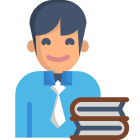
Swiftly structure raw log files or scraped data textual-based into Excel-compatible format.
Turn notes, reports, or text-based quizzes into Excel sheets for academic analysis or sharing.


Reformat plain receipts or exported text-based statements into Excel for auditing or record-keeping.
Organize employee data, attendance records, or interview notes that are saved in TXT format.

Not at all, this txt to excel converter is 100% online. Just upload, make a click on the “Convert”, and download your excel file.
This online converter is capable of converting .txt files to .xlsx (Excel).
Yes, it helps in turning plain txt (notepad) raw data into organized Excel sheets.