Use this excel to jpg converter to convert your Excel sheets to JPG images quickly and accurately.
Upload Your Excel File
Drop or click to add your MS Excel (xls or xlsx) spreadsheet.
Start Conversion
After uploading, Click to start excel to image conversion
Download Your JPG File
Once converted, click and save the converted JPG image file.
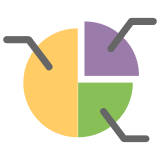
Ease of Use
No signups and no installations, just upload Excel sheets, click Convert, and download the converted JPG image.
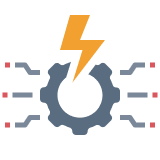
Supports XLS & XLSX Formats
You don’t need to worry about your Microsoft Excel version. We support both older xlsx files and modern XLSX spreadsheets.

Perfect for Print
Our converted JPG output is optimized for high-quality printing, suitable for reports, presentations, and physical handouts.

Batch Conversion
Upload multiple Excel (xls or xlsx) sheets to convert them at once into JPG images without any restrictions.

Data Security
We respect your privacy and never store your data, all the processed files deleted automatically after conversion.

Multi Platform Compatible
Whether you're using Windows, macOS, Android, or iOS, our jpg to excel converter works seamlessly in any modern browser.

Creating campaign performance visuals, charts, or stats for social media or presentations.
Converting Excel assignments, data tables, or project visuals into images for sharing or printing.

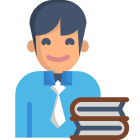
Sending summary sheets to clients in a locked, non-editable format.
Generating image-based worksheets or classroom content from Excel sheets.


Turning complex data sheets into images for slide decks, client briefs, or reports.
Presenting organizational charts, shift plans, or employee data visually without editable files.

Yes! This excel to image converter is entirely online. No installation or registration process takes place.
Yes, the tool directly saves your Excel sheets as separate JPG images intact original formatting.
Currently, all sheets are converted with this online conversion tool.
Yes. The converted JPG image is optimized for clear printing with high resolution.