Use this PNG to Excel converter to convert your PNG image into an editable Excel spreadsheet.
Upload Your PNG
Add your PNG file by clicking the “Choose File” button.
Start the Conversion Process
Press the Convert button and wait a few moments.
Download Your Excel File
Download your new Excel file and open it in your spreadsheet program.
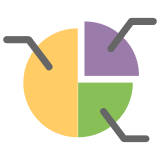
Editable Output
Once the PNG is converted to Excel, the text and numbers remain editable. This way, you can easily make changes or update the content before downloading.
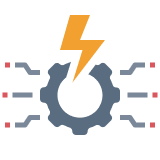
Quick and Easy
With just three simple clicks, you can upload your PNG image and download the converted Excel (xlsx) file right on your screen.

Layout Preservation
Our tool preserves the rows, columns, and table structure exactly as they appear in the original image. This makes it easier to work with the converted file.

Batch Processing
This tool can convert more than one PNG into Excel sheets in a single go. Simply upload them all into the tool and press the convert button.

Data Privacy
This tool doesn’t store any files or their data. We respect our users’ privacy, so your data is automatically deleted right after the conversion process.

Cross-Platform
Whether you're using Windows, Mac, Linux, or accessing it on a tablet or phone, this tool works perfectly fine.

Convert invoice snapshots or other document images into editable spreadsheets, so one can keep track of records and manage accounting tasks easily.
Easily import survey results or chart images into Excel for further analysis. This saves time on data entry and improves the accuracy of reports.

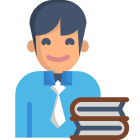
Convert homework tables or class data into editable Excel files for quick adjustments, modifications, and personalizing educational materials.
Convert stock lists from photo images into organized sheets, which makes inventory management easier while keeping stock levels accurate.


Digitize meeting notes, printed schedules, or handwritten documents into editable files for easier management and sharing of office data.
Quickly extract financial data from reports for budgeting, forecasting, and financial analysis. This ensures the data is accurate and can be easily updated in Excel.

No. We provide all the conversions free of cost, even without creating an account.
Yes, you can convert complex tables or charts from PNGs, but very complex layouts might need some manual adjustments afterward. For the best results, use a clear and high-resolution image.
Yes, you can convert every image-based handwritten note into editable Excel sheets.