This PDF to CSV converter allows you to convert pdf documents to editable CSV files accurately.
Upload your file
Add your PDF directly from your device or drag & drop it into this converter box.
Start the conversion
Click the “Convert” button and let our tool automatically detect and extract tabular data.
Download your PDF
After conversion, Download your CSV file.
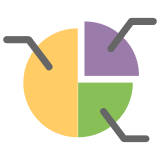
Accurate Table Extraction
The advanced OCR processing ensures the entire data is properly mapped into the CSV sheet, preserving formatting as possible.
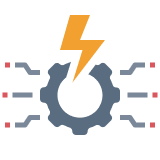
Instant Conversion
There’s no delays or no queues, you just need to upload your PDF and get its CSV output in just a few seconds.

Multilingual File Support
It supports PDFs in various languages, a perfect option for multilingual documents, international datasets, or global reports.

Batch Support
This pdf to csv converter allows you to convert multiple pdf documents at once to editable CSV files online.

Secure & Private
Yours files are fully safe and their data never stored or shared, everything is automatically deleted after processing.

Cross-Platform Compatibility
Use this pdf file to csv conversion tool on any device, whether its Windows, Linux, Android, or iOS.

Helps in extracting financial reports, bank statements, and transaction logs quickly for the ease of further analysis in sheets.
Transform survey outputs, research data, or academic PDFs into accessible CSV files for certain projects or papers.

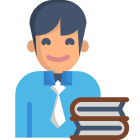
Helps to convert tabular data from government reports, studies, and press materials for use in stories or articles.
Get tabular insights in CSV from PDF-based performance dashboards, strategic documents, and operational reports in a few clicks.


Pull structured datasets from PDF files for use in data pipelines, coding scripts, or analytics workflows.
Enables conversion of applicant data, payroll, or resumes PDFs into editable CSV for efficient HR management.

Yes, our pdf to csv converter uses OCR to convert scanned PDFs into easy to edit CSV sheet format. However, the result may vary as it depends on the scan quality.
Definitely, this online tool functions for detecting tables efficiently and even preserves row-column alignment as much as possible.
No, you can convert pdf to csv file without logging in or providing any personal information.