Use this PDF to PNG converter to instantly convert your PDF files into high-quality PNG images.
Upload Your PDF
Click the “Choose File” button and select the PDF Document
Start Conversion
Click the “Convert” button.
Download Your PNG Images
Once it's ready, click “Download” to save all your PNG images.
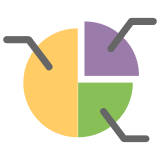
Preserve Image Quality
Convert each PDF page into high-resolution PNGs without any quality loss, ensuring sharp, clear, and professional-looking image output every time.
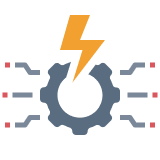
Rapid Conversion
Convert PDF to PNG images in seconds, get clear and high-quality images that are easy to download and use anywhere.

No Sign‑Up Required
This tool doesn’t require any passwords, sign-ups, or hidden fees to perform the conversion process.

Batch Processing
For your convenience, it allows you to upload and convert multiple PDF files to PNGs simultaneously.

Data Security
All the processed files are safe. Once the conversion is done, they are all automatically deleted from the server end for privacy concerns.

Cross‑Platform Compatible
Use this online converter on Windows, Mac, Linux, tablets, or smartphones to quickly transform files anytime and anywhere.

Convert brochures, infographics, and campaign reports from PDFs into PNG images that are easy to share in presentations, emails, and social media.
Easily convert scanned articles, surveys, and field notes into clear image files, which are ideal for presentations and papers.

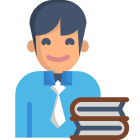
Turn lesson plans, worksheets, and handouts into PNG image files that students can view but not edit.
Save lecture slides, study guides, and notes as clear PNG pictures for easy review anywhere.


Convert invoices, receipts, and financial statements into organized PNG images that you can archive and access quickly.
Share contracts, filings, and court documents as fixed‑format images to prevent unwanted edits.

PNG images are quick to open, embed easily in slides or emails, and display your content clearly without the need for any special software.
Yes, all pages in your PDF will be converted into a single zip file. This ensures nothing gets left out.
Definitely. Our tool keeps the output in high resolution, which is ideal for viewing and printing.
Yes, your files are encrypted during upload and download. As mentioned earlier, they are automatically deleted from our servers shortly after the conversion process.