Use this PDF to MOBI converter to convert your PDF files into Mobipocket format, ideal for viewing on Kindle and other e-reading platforms.
Upload your file
Click the “Choose File” button or drop into the toolbox.
Start the conversion
Press the “Convert” button to start the conversion process.
Download your File
Download your Amazon Kindle accessible MOBI file.
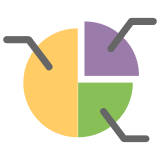
Quality Output
Get clear and reliable MOBI files with accurately preserved text, ensuring a smooth and consistent reading experience every time.
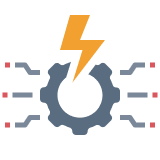
Rapid Conversion
There’s no delays or no queues, you just need to upload your PDF file and get its MOBI output in just a few seconds.

Create Readable eBooks
Convert your PDFs into clear and readable MOBI eBooks that are comfortable to read on any Kindle or eBook reading device.

Batch Conversion Support
Its batch conversion allows you to convert multiple PDFs to Mobipocket files simultaneously.

100% Secure
Your files are never stored or shared. We automatically delete them right after conversion to ensure complete privacy and data protection.

Cross Platform Compatibility
Use our converter on any platform to easily convert PDFs into MOBI files with no compatibility issues.

Convert guides and tutorials into portable eBooks for readers to access and download anytime.
Convert research papers and reports into MOBI files and make them easy to store and review on eReaders.

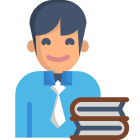
Share educational content in a format that’s accessible on all eReaders and portable devices.
Turn lecture notes and study guides into eBooks that are easy to read on ebook reading devices.


Easily convert books into MOBI format for smooth publishing on Kindle and other popular eBook platforms.
Share handbooks, policies, and guidelines as MOBI eBooks, so employees can easily read them anytime on any e-book device.

A MOBI file is a type of digital book that you can read on any Amazon Kindle or eBook reading app. It lets you change the text size to make reading easier.
Converting a PDF to MOBI makes your Book easier to read on Amazon Kindle devices. You get better formatting, adjustable text, and useful features like bookmarks, annotations, and syncing.
MOBI files aren’t meant for editing. To make changes in it, edit the original PDF first and then convert it back to MOBI format again.