Convert your PDFs into JPG images online & free of cost.
Upload PDF file
Click the “Choose File” button and select the PDF Document
Start Conversion
Click the “Convert” button.
Download Converted Images
Once it's ready, click “Download” to save all your JPG images.
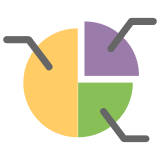
Simple & Clear UI
Its user interface is simple and clear, exporting PDF pages as images is only three simple steps away.
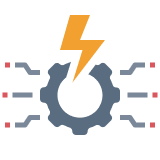
Fast and Accurate
For your convenience, our PDF to JPG tool allows you to turn your PDF files into JPG images without delays or quality loss.

No Sign-Up Required
Our PDF to JPG converter needs no sign-up, password, or user’s email for the conversion process.

Batch Processing
The converter allows multiple PDFs to JPG conversion simultaneously to speed up your workflow.

Security and Privacy
After conversion, all the files will be automatically deleted from the server for users' privacy and security concerns.

Cross‑Platform Compatibility
This online PDF to JPG converter works on Windows, Mac, Linux, tablets, or smartphones for hassle-free conversion.

Convert brochures, infographics, and campaign reports from PDFs into JPG images for advertisement on different media.
Convert published PDFs (Surveys, Articles) or data sets into JPG images for presentations of primary data.

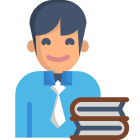
Convert study materials and e-books from PDF to JPG images for presentation and slides.
Transform worksheets, notes, or classroom materials from PDF to images for data sharing with students.


Save medical PDFs as secure JPGs for easier viewing or emailing, for maintaining records of the patient's history.
Distribute policies or onboarding documents in JPG format to candidates for better job descriptions and specification sheets.

Common reasons for PDF to JPG conversion are: Easier Sharing, Website Integration, Previewing.
Yes- online PDF to image converter offers free services for users.
Yes! Each page will be converted into a separate JPG image.