Convert CSV (Comma-Separated Values) to Excel (Xls or Xlsx) spreadsheets while retaining the original layout.
Upload your file
Upload your CSV file into the designated tool section.
Start the conversion
Click and let this CSV to Excel converter process your uploaded CSV file.
Download your Excel file
Click
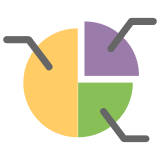
Ease of Use
Our CSV to Excel converter is designed for everyone, no tech skills required to export CSV as Excel. Upload and convert in just a few clicks.
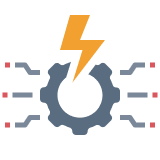
No Installation Needed
There’s no need to download bulky software. This is a 100% web-based csv to xlsx converter that lets you make conversions anytime, anywhere in your browser.

Dual Format Output
This is a full-fledged online CSV to Excel converter that supports xls or xlsx output for modern excel compatibility.

Batch Support
No matter even if you have multiple CSV files, it lets you convert all into edtiable Excel sheets in a single go.

Secure & Private
Your data’s privacy does matter. All files are automatically deleted after conversion for ensuring your file’s privacy.

Works on Any Device
Whether you're using a PC, Mac, tablet, or smartphone, the online tool works smoothly on all major platforms and browsers.

Transform CSV order files from Amazon, Shopify, or eBay to MS Excel for better order and stock management.
Helps in converting CSV transaction logs, bank reports, or inventory sheets into structured Excel workbooks.

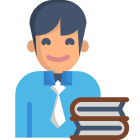
Manage academic data like research results, exam scores, or student lists, more easily in Microsoft Excel.
Work on CSV financial records or budget sheets in Excel for making advanced calculations and formatting.


Make sense of raw data from CSV-based CRM exports, contact lists, or HR records in a clean MS Excel sheet.
Analyze lead databases, sales pipelines, and even the performance reports in Excel for better insights.

CSV is a plain text file that comes with the values separated by commas, while Excel support multiple sheets, formatting, formulas, and charts. You can see that Microsoft Excel files are better for presentation and analysis.
Converting CSV to Excel makes your data more readable and easier for manipulating. Whether its about personal tracking, business reporting, or academic projects, Excel offers optimal tools.
No. Our CSV to Excel converter works online, so you don’t need to have Excel itself or any software installed on your device.
No need to worry as your data will be neatly organized into columns as well as rows in Excel format. However, since CSV (Comma-Separated Values) doesn't support styling, Excel formatting will be default unless you adjust it later with manual intervention.
Yes. The converted excel spreadsheet can be accessible on mobile, you just have to use apps like Microsoft Excel, Google Sheets, or any compatible viewer.